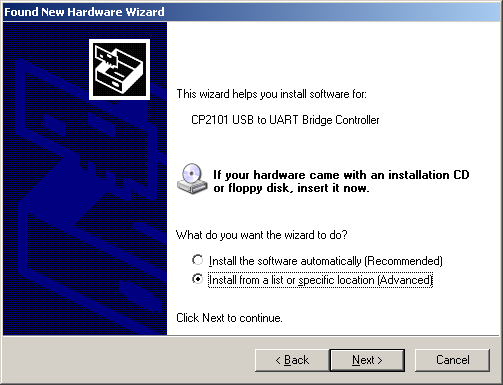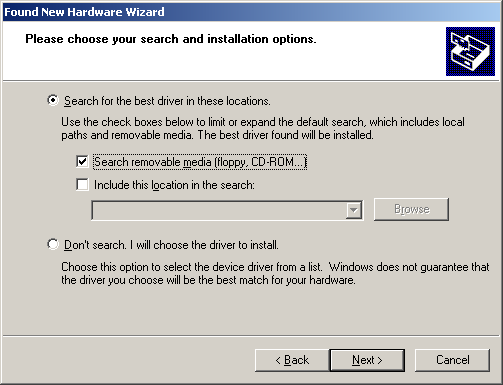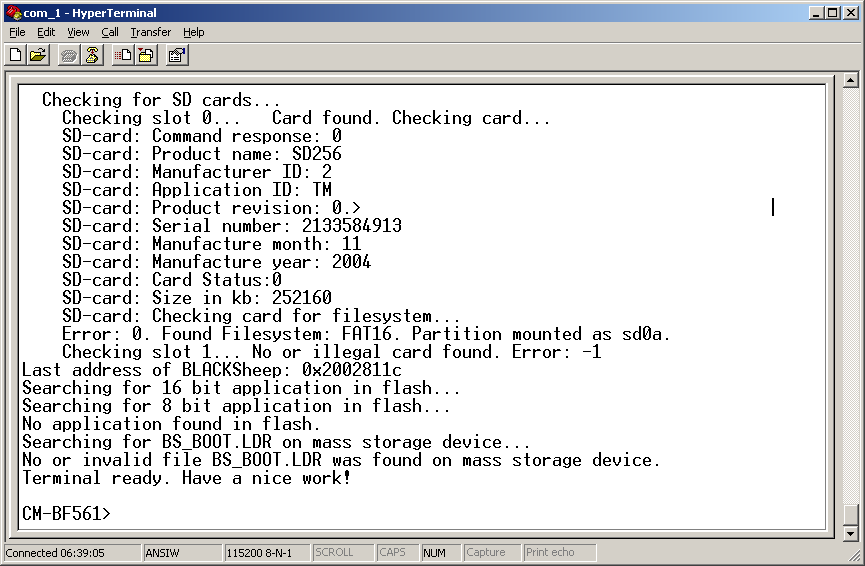USB-UART driver installation guide: Unterschied zwischen den Versionen
en>Peter K 1 Version importiert |
Peter (Diskussion | Beiträge) K 1 Version importiert |
(kein Unterschied)
| |
Aktuelle Version vom 31. Oktober 2023, 09:03 Uhr
Quick Installation Guide
In order to set up the USB-UART driver follow the next steps:
The following installation steps are written for Windows (Windows 2000 and WinXP). Windows 7 Machines should detect and install the driver automatically.
Recent drivers can be obtained on this page
1. On the PC usually the "Found New Hardware Wizard" opens.
2. If the wizard is asking you to look at the windows update site, select "No, not this time"
3. Choose: "Install from a list or specific location".
4. This procedure has to be done twice, because at first the USB driver will be installed. Then the Hardware Wizard opens again, because the UART bridge driver has to be installed in addition using the same driver file. Please do the same again as described in this point.
5. Open the Windows device manager (Control Panel -> System -> Hardware) to see which COM port number has been assigned to the CP2101 UART-to-USB Chip. This number differs from computer to computer based on the already installed COM ports. (e.g. COM4)
6. Open a Terminal program (like putty or the HyperTerminal included in Windows operating systems) and open the respective COM port with 115200 Baud, 8 Data-bits, No Parity and 1 Stop bit, disable the Hardware flow control.
7. Press the reset button the DEV-BF5xxDA-Lite Board. After this you will see the BLACKSheep boot-screen showing up. If you disconnect the device, you have to reconnect.
This shows a sample boot screen. Depending on the current software version, you might get different boot messages.
8. You can find a simple hello world program on your support CD or at the download section of the product homepage. To start the sample program, type xmr UART on your terminal program, then (Transfer -> Send file) select the appropriate file UART.ldr depending on your Core Module, choose protocol "Xmodem" and send. After the download has finished type exec UART for executing the sample program.
9. Press reset to return to the BLACKSheep command line.