FAQ (Blackfin®): Unterschied zwischen den Versionen
Zur Navigation springen
Zur Suche springen
en>Peter K 1 Version importiert |
Peter (Diskussion | Beiträge) K 1 Version importiert |
(kein Unterschied)
| |
Aktuelle Version vom 31. Oktober 2023, 09:03 Uhr
Blackfin® FAQ
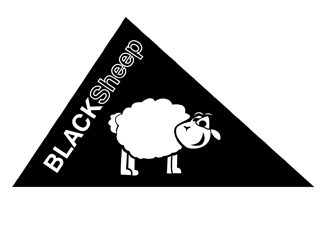
Which versions of BLACKSheep® OS support Ethernet?
- At CM-BF533 and CM-BF561 the DEV-BF5xx version supports the SMSC chip.
- At CM-BF537 all versions supports the internal MAC.
- At TCM-BF537 the DEV-BF5xx version supports the SMSC.
- At TCM-BF518 the DEV-BF5xx version supports the SMSC and the Ethernet PHY.
What are the TCP/IP settings for BLACKSheep® OS supporting Ethernet?
- BLACKSheep® OS is preconfigured with the IP-Address 192.168.0.10 and default MAC-Address AC:DE:48:01:02:03
- Open a command line at your PC and type "ping 192.168.0.10" to check the Ethernet connection to the core module.
- ATTENTION
- Currently all core modules are shipped with the same MAC-Address! Connecting more than one
- module to the same network may create problems!
Can I flash a new BLACKSheep® OS version without having a JTAG device?
- Yes you can! First copy the latest BLACKSheep® OS loader file to your core module using the "xmt" command on the
- BLACKSheep® OS console. Then use the "flash" command to flash the new version. Refer to the BLACKSheep® OS "Command Reference Manual"
- to learn more about the BLACKSheep® OS commands.
Which JTAG devices are supported by the core modules?
- The core modules support all Blackfin® compatible JTAG devices.
I get error messages while downloading examples with a JTAG device. What is wrong?
- Be sure you have updated the xml-files in the "ArchDef" directory at the installation path of the VDSP++.
- The settings within the xml-files are for the EZ-KIT LITE from Analog Devices. These boards have different SDRAM settings.
- VDSP++ uses these settings to initialize the SDRAM during the startup of VDSP++. Download the modified xml-files from the Customer Software Download area.
- Rename the old files and copy the new one in the directory. Be aware that the EZ-KIT is not working
- anymore with the new settings.
Why does BLACKSheep® OS crashes during a flash erase process on some modules?
- The flash maybe is locked per default. Type "flash -unlock" prior to start an erase process.
How can I flash the uboot HEX-file?
- Without JTAG device
- Connect to the core module using a terminal program like Hyperterminal under Windows
- or minicom under linux.
- At the BLACKSheep® OS console type "xmr filename". Start uploading the uboot hexfile
- via your terminal programm using the xmodem protocol.
- Type "flash -rsdev" to erase the flash device.
- Type "flash filename -b" to flash the hexfile.
- Change the boot mode to "00". Refer to the Hardware User Manual of your eval or dev
- board to see how to change the boot mode.
- After the next reset or power on the uboot boot screen should appear.
- ATTENTION
- FLASHING A HEX-FILE WITH THE "-b" OPTION OVERWRITES THE BLACKSheep® OS
- BOOT LOADER. YOU NEED A JTAG DEVICE TO REINSTALL IT.
- See next question to learn how to flash uboot without overwriting the BLACKSheep® OS
- boot loader.
- Refer to the BLACKSheep® Command Reference manual to learn more about the BLACKSheep® OS
- commands.
- Using a JTAG device
- Refer to the appropriate flash tool description for your JTAG device.
Is there a possibility to flash uboot without overwriting BLACKSheep® OS and changing the boot mode?
- Yes there is. After uploading the uboot HEX-file type "flash filename -a" at the
- BLACKSheep® OS console. uboot will be flashed as an application without overwriting
- BLACKSheep® OS. After this you can start uboot by typing "load 1 -de".
What are the main differences between the core module CM-BF537E/U and TCM-BF537?
- CM-BF537E is equipped with an on-board physical Ethernet chip, SDRAM and flash.
- CM-BF537U is equipped with an on-board USB2.0 device chip, SDRAM and flash.
- TCM-BF537 is equipped with on-board SDRAM and flash.
- Flash
- CM-BF5xxx: 2MB of J3 flash
- TCM-BF537: 4 or 8 MB of P30 flash, depending on the revision
- Temperature range
- CM-BF5xxx: consumer
- TCM-BF537: industrial
- Dimensions
- CM-BF5xxx: 31.5 x 36.5mm
- TCM-BF537: 28 x 28mm
What can I do if I get a linker error like: "Address out of range for UserExceptionHandler"?
- This can occur at VDK projects with extensive use of internal L1 code memory.
- There exist a limit at Blackfin® processors regarding the range of relative jumps.
- The TMK532 lib jumps to the user exception handler at an error condition. This error occurs when the TMK library
- resides in internal memory and the UserExceptionHandler does not. e.g. it is located in the external memory.
- The UserExceptionHandler is declared in the ExceptionHandler-BF5xx.asm file which is part of all
- VDK projects. Just modify the file to force the symbol to the internal code memory with an appropriate
- section directive. This should eliminate the linker error.
How large can loader files be for booting at the Blackfin® core modules?
- First of all this strongly depends on the used core module.
- Be aware that the loader file created with VDSP++ can be quite larger than the size occupied in flash,
- depending on the used file format.
- The sizes below means the size occupied in flash not the file size!
- CM-BF53x, TCM-BF537, CM-BF527 and TCM-BF518
- 2MByte
- CM-BF561, CM-BF561V2 and CM-BF548
- Equal to flash size
- If the loader file exceeds the limits above, a special second stage boot loader is needed.
- Be aware that these limits are only vaild if you are using Bluetechnix initialisation files to create the loader files.
- The limits can be smaller if you dont use an initialisation file or you are using your own files.
- At the CM-BF53x, TCM-BF537 and CM-BF527x the second asynchronous memory bank has to be enabled
- by the initialisation file otherwise the internal Blackfin® boot loader cannot access it.
Why do I get an error (-7: Flash not empty) while flashing a new HEX-file with the flash command of BLACKSheep® OS , even when the flash is empty?
- Unfortunately there are two versions of BLACKSheep® OS available containing a bug at the flash driver: version "EVAL-BF5xx 0.5.1 build Jul 14" and version "EVAL-BF5xx 0.5.1 build Jul 18".
- If your core module is flashed with one of these versions please update your BLACKSheep® OS using the update tool located at the software download section.
- Follow the instructions given in the readme.txt file. Type "ver" at BLACKSheep® OS console to verify which BLACKSheep® OS version is flashed on your core module.
Why does BLACKSheep® OS not boot when I do not connect an USB cable to the UART-USB bridge of the EVAL-BF5xx Board?
- Only valid for development borads with revision <= 4.0.
- BLACKSheep® OS uses the UART as terminal interface. The UART is connected to the USB-UART bridge per default.
- If you do not connect an USB cable the USB-chip is not powered and produces undefined behavior at the UART RX pin.
- This causes a malfunction of the BLACKSheep® OS boot loader. If you want to boot BLACKSheep® OS without an USB cable connected, set the switch SW1 to route the
- signals to the UART pads as described in the Hardware User Manual of the EVAL-BF5xx Board.
Possible thermal problems on CM-BF561
- On some CM-BF561 there can be thermal problems if the core voltage is set above 1.3VDC.
- ATTENTION
- The internal voltage level in the VR_CTL register does not match the effective voltage on the VDDint pin of the BF561.
- There is a difference of about 80mV. This means that the maximum value for VLEV in the VR_CTL register can be "1101".
- Older versions of BLACKSheep® OS (< 0.5.2) ignore this issue. Newer versions can be downloaded from the Customer Software Download area.
My VisualDSP++ USB-ICE emulator environment has suddenly stopped working with the CM-BF5xx Core Module and EVAL-Board
- A corrupt flash code can prevent JTAG operation. If you have flashed your own application onto the module, it is possible that the flash content is
- corrupted and this leads to an undefined behaviour of the core modules. This can be the reason why you cannot connect via JTAG anymore.
- Hint:
- Change the boot mode of your core module to overcome this problem.