MfgTool (i.MX53)
Zur Navigation springen
Zur Suche springen
Introduction
The MfgTool is a manufacturing tool from Freescale that runs under Windows. It is designed to program firmware to i.MX boards for mass production. Boards are connected via USB and execute the USB/UART (Serial downloader) mode.
Bluetechnix added additional profiles to this tool in order to be usable with our i.MX53 modules.
Download
- NEW MfgTool release 1.6.2.042 by Freescale
- Support for CM-i.MX53 Consumer + Industrial, Qseven-i.MX537 modules
- Target running Linux BSP with Bluetechnix patchset V1.4
- Download here
- (DEPRECATED) MfgTool release 1.6.2.032 by Freescale
- Support for CM-i.MX53 Consumer
- Target running Linux BSP with Bluetechnix patchset V1.2
- Download here
You may download the original ZIP file from the Freescale web site - open the Programmers (Flash, etc.) menu!
Instructions
- Connect the boards' USB-OTG port to a Windows PC. Select USB/UART (Serial Downloader) boot mode on the boards, and power up the boards. The first time you connect, you have to install a Windows device driver. You can find it in the ZIP file, folder Drivers. If you have successful installed the driver, the boards shows up as Freescale i.MX53 USB BulkIO Device in the device manager.
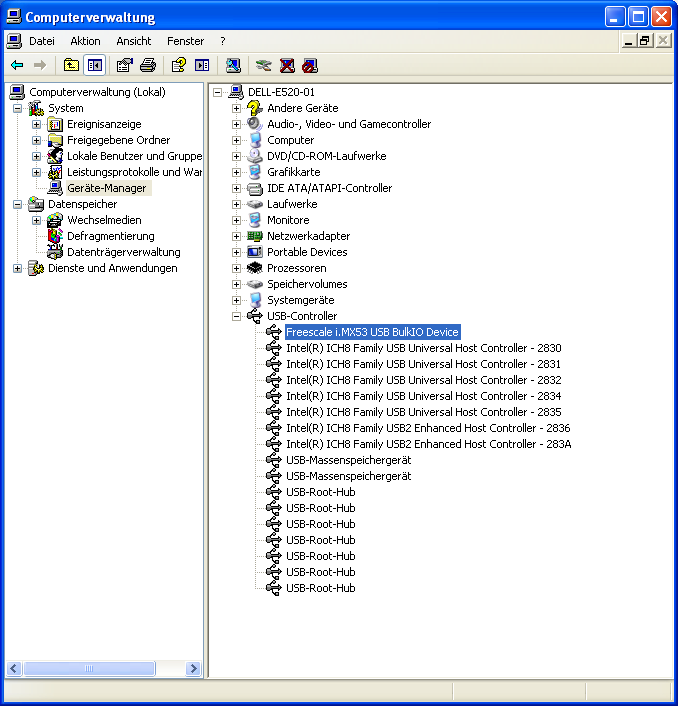
- Start MfgTool.exe. Switch on or reset your boards and click on Scan devices. In the field A to D, your boards will show up as Freescale i.MX53 USB BulkIO Device.
- In the Profile: drop-down box, select the correct profile for your module
- cmimx53 consumer
- cmimx53 industrial
- qsevenimx537
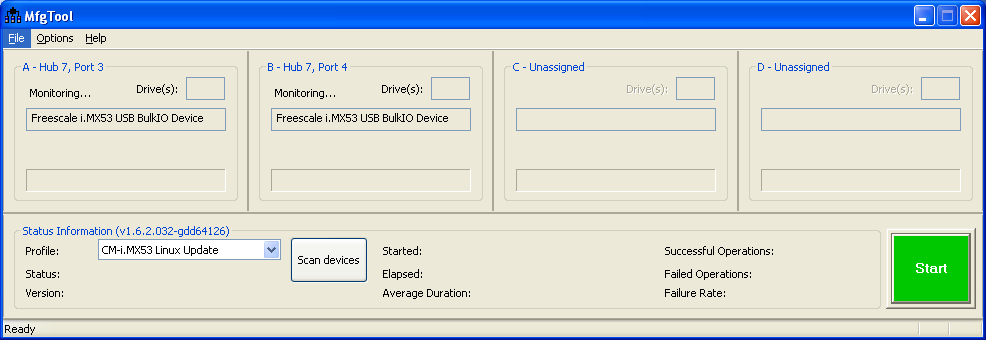
- Select Options-->Configuration... {{#if: |
 {{{2}}} {{#if: |
{{{2}}} {{#if: |  {{{3}}} {{#if: |
{{{3}}} {{#if: |  {{{4}}} {{#if: |
{{{4}}} {{#if: |  {{{5}}} {{#if: |
{{{5}}} {{#if: |  {{{6}}} {{#if: |
{{{6}}} {{#if: |  {{{7}}} {{#if: |
{{{7}}} {{#if: |  {{{8}}} {{#if: |
{{{8}}} {{#if: |  {{{9}}} {{#if: |
{{{9}}} {{#if: |  {{{10}}}| }}| }}| }}| }}| }}| }}| }}| }}| }} from the menu. There may be several options for the firmware update, choose the desired one as shown on the image below.
{{{10}}}| }}| }}| }}| }}| }}| }}| }}| }}| }} from the menu. There may be several options for the firmware update, choose the desired one as shown on the image below.
- CM-i.MX53 Consumer/Industrial
- SPI+NAND: Programs the boot loader and the kernel image to SPI flash, the root file system to NAND flash; for SPI flash boot mode.
- NAND: Programs everything to NAND flash; for NAND boot mode.
- Qseven-i.MX537
- SPI+NAND: Programs the boot loader to SPI flash, the kernel image to SPI and NAND flash, and the root file system to NAND flash only; for SPI flash boot mode.
- CM-i.MX53 Consumer/Industrial
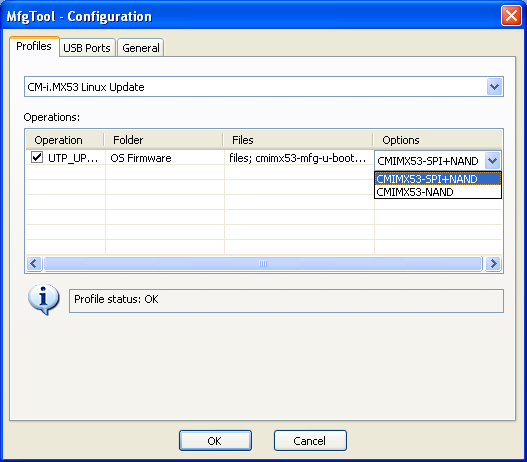
- Leave the menu and click the green Start button. Now, the firmware update is in progress.
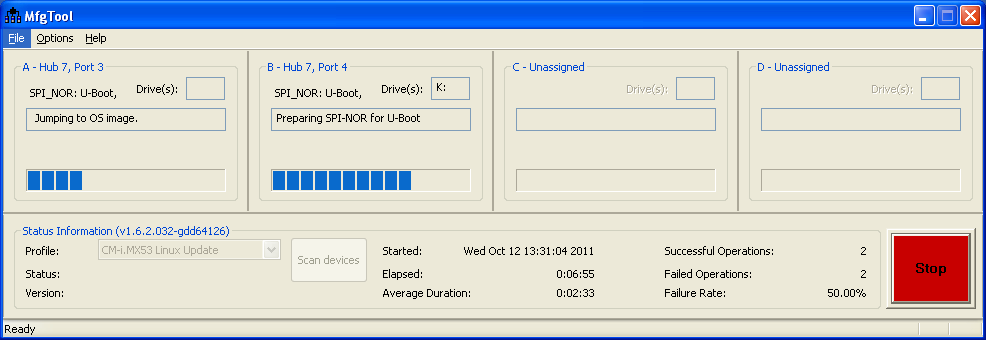
- A green progress bar indicates success.
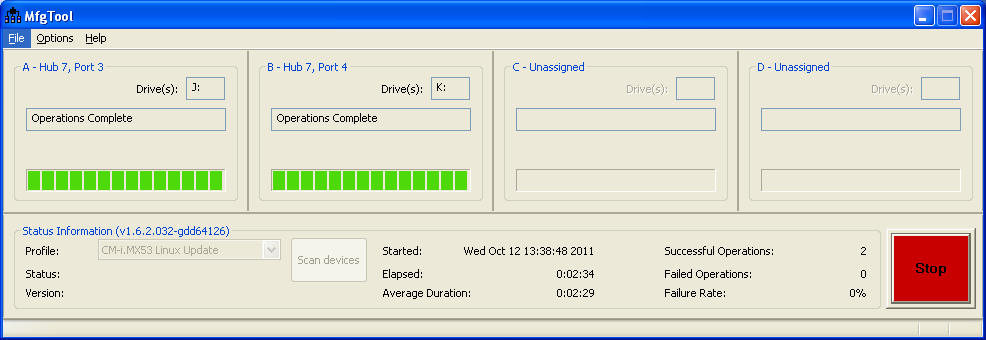
- Note that boards may be disconnected and reconnected individually, the tool will monitor them and start a new firmware update each time a new board is connected.