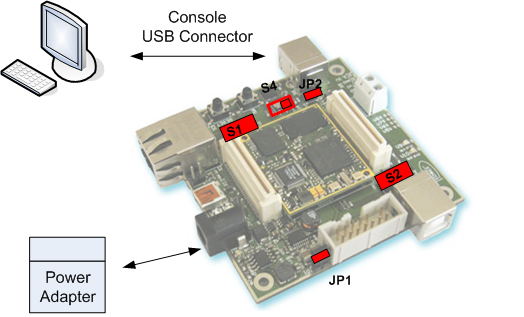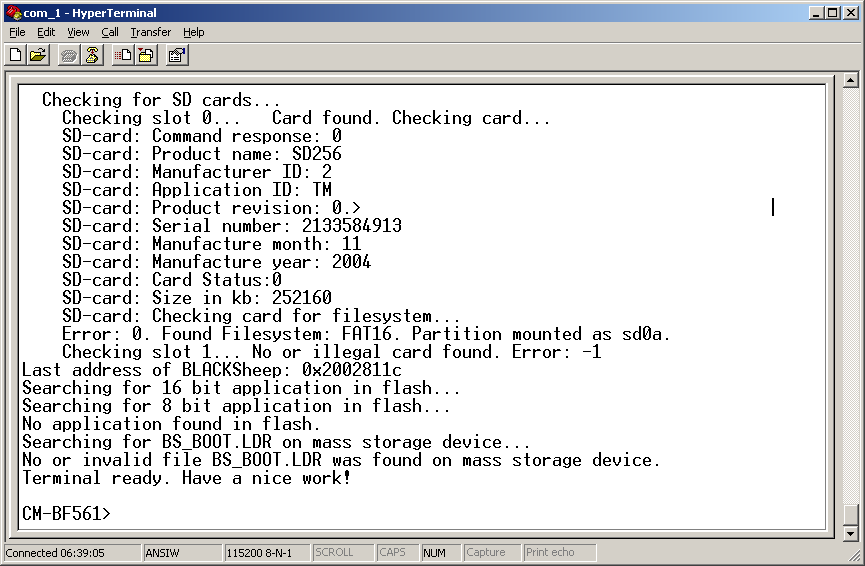Quick Installation Guide (DEV-BF5xxDA-Lite)
Quick Installation Guide
In order to set up and test your DEV-BF5xxDA-Lite board follow the next steps:
1. Insert the Core Module and make sure the Jumpers JP1 and JP2 are set and the Switch S4 is in Position 0 as shown in the figure below. (JP3, JP6 are unset)
2. Check the correct settings of S1 and S2
| BLACKSheep | S1 | S2 |
|---|---|---|
| TCM-BF518 | 0000 0000 | 1000 1000 |
| CM-BF527 | 1111 1111 | 1001 0100 |
| CM-BF533 | 0000 0000 | 1000 0100 |
| CM-BF537E | 1111 1111 | 1000 1011 |
| CM-BF561 | 0000 0000 | 0000 0100 |
| TCM-BF537 | 0000 0000 | 1000 1011 |
| uboot / uClinux | S1 | S2 |
|---|---|---|
| CM-BF518 | 0000 0000 | 1000 0100 |
| CM-BF527 | 1111 1111 | 1001 0100 |
| CM-BF533 | 0000 0000 | 0000 0100 |
| CM-BF537E | 1111 1111 | 0000 1011 |
| CM-BF561 | 0000 0000 | 0000 0100 *) |
| TCM-BF537 | 0000 0000 | 0000 1011 |
*) for the boot mode of the CM-BF561 please see the hardware user manual of th CM-BF561
3. Connect the DEV-BF5xxDA-Lite board via USB (X6) to the PC and open a terminal program (To set up the USB-UART driver see USB-UART driver installation guide).
4. Connect the power supply to the power connector (X11) of the DEV-BF5xxDA-Lite board. The pre-flashed BLACKSheep starts and the LED (V9) mounted on the DEV board starts blinking.
5. Press the reset button (S3) on the DEV-BF5xxDA-Lite board. After this you will see the BLACKSheep boot-screen showing up. If you disconnect from the device, you have to reconnect in your terminal program.
This shows a sample boot screen. Depending on the current software version, you might get different boot messages.
6. For CM-BF527 and CM-BF537E only: Connect the DEV-BF5xxDA-Lite Board via ethernet (X1) to the PC. The core module CM-BF527/CM-BF537E uses the IP-Address 192.168.0.10 and the Subnet Mask 255.255.255.0 per default. To communicate with the module you have to set your PC to an address within this subnet for example 192.168.0.1 with the same subnet mask as the module. Please point your browser to https://192.168.0.10
To set up the Debug Agent driver see Debug Agent installation guide