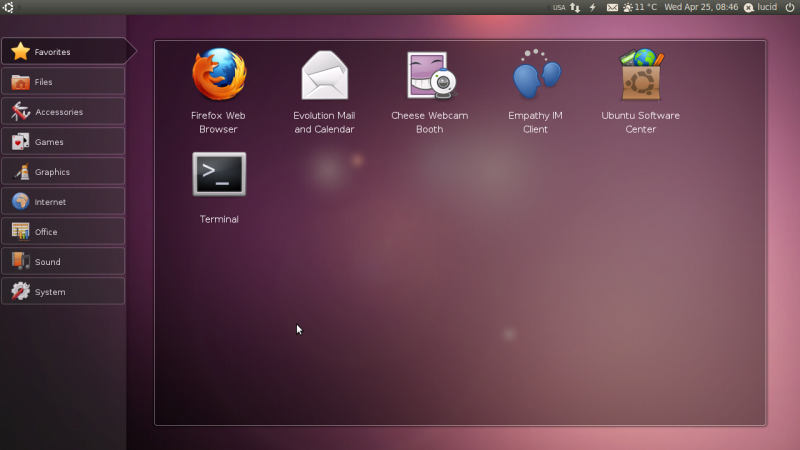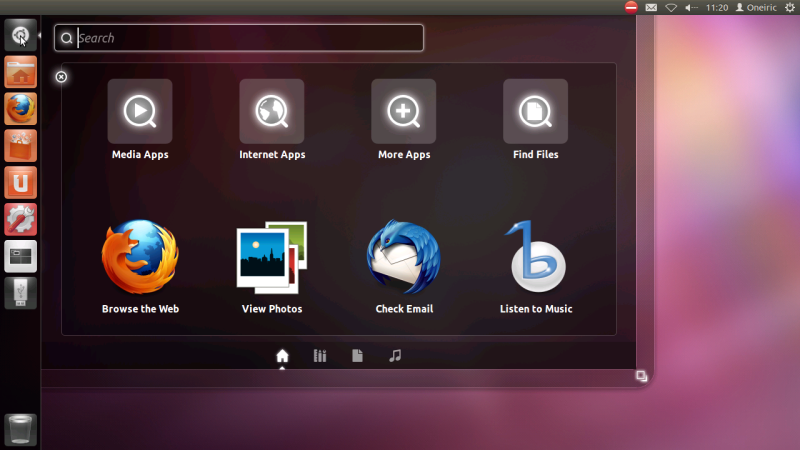Ubuntu on i.MX53
Since the Ubuntu ARM Team provides the populated Linux distribution for the ARM architecture, also the i.MX53 is supported.
Bluetechnix has created two SD card images for the CM-i.MX53 with Ubuntu versions
- 10.04 (Lucid)
- 11.10 (Oneiric)
for demonstrational purposes.
These images are based on the Bluetechnix Linux BSP release 1.5, so U-Boot boot loader and Linux kernel are taken from the BSP, and the root file system is taken from Ubuntu/ARM.
NOTE: Ubuntu 11.10 assumes a newer kernel than we have. Keep that in mind if you experience problems. Also, the Freescale-provided extra packages are partly incompatible with 11.10.
Screen shots
Ubuntu 10.04 start screen
Ubuntu 11.10 start screen
Downloads
FTP URL:
Files:
- cmimx53-rel1.5-ubuntu10.04-sdcard-image.bin.bz2 (bzip2-compressed 10.04 SD card image)
- cmimx53-rel1.5-ubuntu11.10-sdcard-image.bin.bz2 (bzip2-compressed 11.10 SD card image)
- ubuntu-freescale-pkgs.tar (Debian packages to be installed for i.MX5x processors, delivered by Freescale)
Setup instructions
- You need an SDHC card with a minimum size of 4 GB. The images have a size of 3,500,000,000 bytes, so it should fit on any available 4GB card. We recommend a really fast one, maybe 10.
- You need a Linux system with an SD card writer.
- Download the selected image and decompress it: bunzip2 <image.bin.bz2>
- Decompressing will leave you the file image.bin.
- Plug in the SD card
- If the automounter automatically mounts the SD card, unmount it. Check with mount.
- Find out the SD card block device file, e.g. by entering dmesg after inserting the card. On most PCs, it is either sdx (last letter varies!) or mmcblk6 (number varies!).
- Write the image to the SD card (this makes a bit-wise copy): sudo dd if=<image.bin> of=/dev/sdx bs=10M
- To be on the safe side, do a sync
- The SD card is ready!
- Put it in your i.MX53 base board and adjust boot mode settings (DEV-i.MX53, Argos®2D A100 Camera)
- Supply power to your board, and switch it on if necessary.
We recommend to connect
- Wide screen monitor via HDMI-to-DVI cable
- USB mouse
- USB keyboard
- Speakers/Headphone (not available on Argos®2D A100)
- Ethernet (If DHCP is available, Ubuntu will use it)
Passwords
Ubuntu 10.04 image:
- Default user: lucid
- Password: lucid
Ubuntu 11.10 image:
- Default user: oneiric
- Password: oneiric
The root account is disabled as usual in Ubuntu. You can gain root rights by using sudo and supplying the user's password.
Boot configuration
To adjust boot parameters, please read and follow the following instructions:
- If you have a consumer CM-i.MX53, i.e. CM-i.MX53-C-C-xxx, your CPU is able to run at 1GHz. Default is 800MHz. Read here.
- Depending on your base board, read here for Argos®2D A100 Camera and here for DEV-i.MX53 respectively.
Tested features
- Video playback with Totem video player (which uses the GStreamer framework, which in turn uses the i.MX53 hardware video processing unit to decode the video)
- Audio output for video playback
- Recording from camera ISM-MT9M131 with gst-launch tool and mfw_v4lsrc source plug-in
- GPU-accelerated X11 applications (e.g. es11ex, simple_draw)
- This does not work in Ubuntu 11.10
- SATA drive access
- USB mouse
- USB keyboard
- USB flash disk
Experts
MX53 Ubuntu packages
The following is a list of extra packages that are specific to i.MX53. They are delivered by Freescale. (We have packed them all in ubuntu-freescale-pkgs.tar.)
The original Freescale packages can be downloaded at the Freescale web site: https://www.freescale.com/webapp/sps/site/prod_summary.jsp?code=i.MX535&nodeId=018rH3ZrDR988D&fpsp=1&tab=Design_Tools_Tab
- From L2.6.35_11.05.01_ER_images_MX5X.tar.gz
- amd-gpu-x11-bin-mx51_11.05.01-1_armel.deb
- firmware-imx_11.05.01-1-blt_armel.deb (modified by Bluetechnix for Ubuntu 11.10)
- imx-lib_11.05.01-1_armel.deb
- imx-test_11.05.01-1_armel.deb
- libz160-bin_11.05.01-1_armel.deb
- udev-fsl-rules_11.05.01-5_armel.deb
- xserver-xorg-video-imx_11.05.01-1_armel.deb (only installed in Ubuntu 10.04)
- From IMX_MMCODECS_11.05.tar.gz
- dh-autoreconf_3_all.deb (only installed in Ubuntu 10.04)
- fsl-omx_2.0-4_armel.deb
- gstreamer0.10-fsl-mm-plugins_2.0.1-1-blt_armel.deb
- gstreamer0.10-plugins-base_0.10.28-1-ubuntu-fsl0_armel.deb
- libfsl-mm-core1_2.0.1-1_armel.deb
- libfsl-mm-core-dev_2.0.1-1_armel.deb
- libfsl-mm-core-doc_2.0.1-1_all.deb
- libfsl-mm-core-test_2.0.1-1_armel.deb
- libfsl-mm-flv-core1_2.0.1-1_armel.deb
- libfsl-mm-flv-core-dev_2.0.1-1_armel.deb
- libfsl-mm-flv-core-doc_2.0.1-1_all.deb
- libfsl-mm-flv-core-test_2.0.1-1_armel.deb
- libfsl-mm-mp3enc-core1_2.0.1-1_armel.deb
- libfsl-mm-mp3enc-core-dev_2.0.1-1_armel.deb
- libfsl-mm-mp3enc-core-doc_2.0.1-1_all.deb
- libfsl-mm-mp3enc-core-test_2.0.1-1_armel.deb
- libgst-fsl-plugins0_2.0.1-1_armel.deb
- libgst-fsl-plugins-dev_2.0.1-1_armel.deb
- libgst-fsl-plugins-tools_2.0.1-1_armel.deb
- From IMX_AACPD_2.0.1.tar.gz
- libfsl-mm-aacpdec-core1_2.0.1-1_armel.deb
- libfsl-mm-aacpdec-core-dev_2.0.1-1_armel.deb
- libfsl-mm-aacpdec-core-doc_2.0.1-1_all.deb
- libfsl-mm-aacpdec-core-test_2.0.1-1_armel.deb
Freescale documentation for Ubuntu
File i.MX5x_EVK_Ubuntu_10.04_StartupGuide.pdf
- Located in L2.6.35_11.05.01_ER_docs.tar.gz
- Located in L2.6.35_11.05.01_ER_source_bundle.tar.gz
Bluetechnix basis
- The basis for the Ubuntu images is cmimx53-sdcard-image-1.5.bin, we take the boot loader, kernel image, and kernel modules from there.
- Kernel modules (/lib/modules/2.6.35.3rel1.5-g11d821a) are copied to the Ubuntu root file system.
Ubuntu basis
The Ubuntu root file system comes from:
- File lucid_1108.tar.gz from Freescale web site, https://www.freescale.com/webapp/sps/site/prod_summary.jsp?code=i.MX535&nodeId=018rH3ZrDR988D&fpsp=1&tab=Design_Tools_Tab
- File ubuntu-11.10-preinstalled-desktop-armel+mx5.img from Ubuntu/ARM web site, https://wiki.ubuntu.com/ARM/MX5